Wednesday 14 February 2018
Monday 12 February 2018
Wednesday 7 February 2018
10th Information Technology practical examination(code:402) Practicing question with answer(viva)
VIVA
QUESTIONS
Types
of networks
There are two major
types of network Local Area Network (LAN) and Wide Area Network
(WAN).
Local
Area Network
A local area network
(LAN) is one which connects computers and devices in a limited geographical area
such as home, school, computer laboratory, offi ce building, or closely
positioned group of
buildings
Wide
Area Network
A wide area network
(WAN) is one which covers a broad area (i.e., any network that links across
metropolitan, regional, or national boundaries).
Internet
The Internet is a
global system of interconnected computer networks that use the standard
Internet protocol suite to serve billions of users worldwide.
World
Wide Web
World Wide Web (abbreviated
as WWW or W3, commonly known as the Web), is a system of
interlinked hypertext
documents accessed via the Internet.
Internet
Service Provider
An Internet service
provider (ISP) is an organization which provides you with access to the
Internet
via a dial-up (using
modem) or direct (hard wired) or wireless connection.
Modem
Á modem is a device
that converts digital computer signals into a form (analog signals) that can
travel over phone
lines. It also re-converts the analog signals back into digital signals.
WI-Fi: Wi-Fi is a
popular technology that allows an electronic device such as computers or mobile
phones to exchange data wirelessly over a network, including high-speed
Internet connections. Wi-Fi devices such as personal computer, smartphones,
video game console, etc.
Blog : A blog is a
discussion style site used by non-technical (or technical users) users for
creating personal web pages. Blogs are similar to an online personal diary and
simple to use.
Online shopping
could be useful in situations when:
• A customer does not have sufficient
time to visit stores.
• Visiting a store is more
expensive than purchasing a product online.
• A product or service that is
not available in the local market is available online.
Some of the
popular online transaction websites are:
• IRCTC, an online portal for
booking fl ight and train tickets.
• Flipkart, an online shopping
portal for buying consumer products.
• EBay, an online portal for
buying and selling goods.
• Redbus, an online portal for
booking bus tickets.
1. Paragraph group is available
under Page layout tab
2. Default tab stop position is 0.5”
3. Header can be used for inserting
information at the top of each page
automatically.
4. Header option is available under Header
and Footer group in Insert Tab.
5. Footer can be
used for inserting information at the bottom of each page
automatically.
6. You can change styles by using
the styles group under the Home tab.
7. Templates or document
templates refer to a sample fi ll-in-the-blank document.
8. Page and Section
breaks can be used to separate a document into sections.
9. A section break controls the formatting
of the document content that precedes it, until it reaches another section
break.
10. To see a section/page break,
click the Show/Hide button.
11. After selecting the text you
need to click the Grow Font in the Font group to make the font Size
larger than the current font size.
12. To remove the character
formatting, select the text and click on Clear Formatting in the
Font group.
13. On selecting Sentence
Case the first character in the first word of the
Selected sentence will be converted to
Capital Letter.
14. On selecting Capitalize
Each Word, the first character in all the words of the
Selected sentence will be converted to
Capital Letter.
15. Clip Art can help in making a
document look colourful and presentable
16. Clip Art is available under
Illustrations group in Insert Tab
17. After you have inserted the
picture, you can wrap the text by using the
wraptext option.
18. Embedded
objects cannot be printed.
19. Symbol option is available
under symbols group in the Insert tab.
20. You can insert lines, basic
geometric shapes, arrows, equation shapes, flowchart shapes, Stars, banners,
and callouts using the shape option.
21. Autosum is used for adding the values
given in cells automatically without
writing the formula.
22. AutoSum option is available
in editing group under the Home tab.
23. Autosum automatically selects
the values around the cells either horizontally
or vertically
24. Conditional formatting
allows you to change the formatting (font color,
border, shading) of the cells based on
the values in it.
25. Conditional formatting is
available under Styles group in Home tab.
26. When
you freeze a row, headers
remains constant.
27. Freeze Panes
option is available under Window group in View
tab
28. The panes are
formed where your cursor
is placed.
29. The Breaks option is
available under_Page Setup group in the Page Layout
tab.
30. To return to Normal view
after you finish working with the page breaks, you need to click Normal in
the Workbook Views group under the View tab.
31. Spread sheet software
provides various page layout options for organizing pages using the Page Layout option
32. Margins option is available under
Page Setup group in
the Page Layout tab.
33. Two types of page orientation
are portrait and landscape.
34. Different types
of views are available under Workbook Views in the View tab.
35. The five types of views
available are normal, page layout, page break, custom view and full screen.
36. The custom view
helps you to view a selected area of a workbook.
37. Assigning names
to cells in a worksheet help you to quickly locating specific
cells.
38. The Define Name option is
available under Define Names group in the
Formulas tab.
39. Sort
helps you arrange the selected data either in an ascending or
descending
order.
40. Sort option is
available in _
Sort & Filter group under the Data tab.
41. Filter option is
available in Sort
& Filter group under the Data tab.
42. Presentation
allows the user to add movie clips to the presentation in order
to
make the presentation colourful and
meaningful.
43. Movie option is available in Media clips group under the
Insert tab.
44. You can include audio
clips to a presentation similar to that of videos.
45. Tables are used
to represent the statistical data meaningfully in a
Presentation.
46. Table option is available in tables
group under the Insert tab.
47. Presentation enables the user
to insert charts in slides to present statistical
table data
in a pictorial representation.
48. Transition
effects can help in increasing audience’s interest during a presentation.
49. A slide transition
is the visual motion when one slide changes to the next
during a presentation.
50. Animation
enables you to put slide elements, such as text and graphics, in
motion within a slide.
51. Animations are
helpful way to make your slides look more dynamic.
52. Grouping helps
to move, rotate or resize multiple objects in a presentation.
53. The Group option is available
in Arrange group
under the Format tab.
54. Speaker notes
are guided text used by the presenter during a presentation.
55. A Calendaring software
provides the user an electronic version of a calendar.
56. Print option is available
under file menu.
57. A meeting is an
appointment to which you invite people or reserve resources.
58. A database is
an organized collection of data.
59. A relational database
management system is a database management system
that is based on the relational model.
60. A primary key
is a unique value that identifies a row in a table.
Friday 2 February 2018
12th C Text File: Data File Handling Program
/*
Write a C++ Program to create a text file "File1.txt" and store the input details as given below. Create another file "File2.txt" to store the words starting with vowels. Display the contents of both the files
with number of vowels
A generator simplifies creation of iterators .
It generates a sequence of values, one at a time .
It can take parameters like a function .
Then yields a value instead of returning a value .
It looks like a function but behaves like an iterator .
Which can be invoked like a function .
*/
#include<iostream.h>
#include<conio.h>
#include<stdio.h>
#include<fstream.h>
void main()
{ int count=0;
clrscr();
cout<<"\n\t\t\ *************************************************\n";
getch();
clrscr();
cout<<"-----------------------------------------------------";
cout<<"\nPROGRAM TO STORE CONTENTS IN A TEXT FILE AND";
cout<<"\nSTORE WORDS STARTING WITH VOWELS IN ANOTHER FILE.";
cout<<"\n---------------------------------------------------\n";
getch();
char str[500]="A generator simplifies creation of iterators .\nIt generates a sequence of values, one at a time .\nIt can take parameters like a function .\nThen yields a value instead of returning a value .\nIt looks like a function but behaves like an iterator .\nWhich can be invoked like a function .";
ifstream fin1,fin2;
ofstream fout1,fout2;
fout1.open("File1.txt",ios::out);
fout1<<str;
fout1.close();
fin1.open("File1.txt",ios::in);
fout2.open("File2.txt",ios::out);
while(!fin1.eof())
{
fin1>>str;
if(str[0]=='a'||str[0]=='A'||str[0]=='e'||str[0]=='E'||str[0]=='i'||str[0]=='I'||str[0]=='o'||str[0]=='O'||str[0]=='u'||str[0]=='U')
{
fout2<<str<<" "; count++;
}
}
fin1.close();
fout2.close();
clrscr();
cout<<"Contents of File1.txt:\n";
cout<<".......................\n\n";
fin1.open("File1.txt",ios::in);
while(!fin1.eof())
{
fin1.getline(str,81,'\n'); cout<<str<<endl<<endl;
}
fin1.close();
cout<<"\n\nContents of File2.txt (words starting with vowels):"<<endl;
cout<<".......................................................\n\n";
fin2.open("File2.txt",ios::in);
while(!fin2.eof())
{
fin2>>str; cout<<str<<" ";
} cout<<"\nNo. of words:"<<count;
fin2.close();
getch();
}
Output:
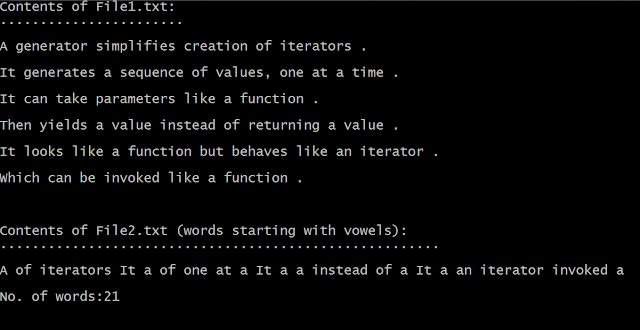
.
Subscribe to:
Posts (Atom)